Router Dan Setting Dasarnya
11:20 Di posting oleh ical
 Router, Router adalah sebuah alat jaringan komputer yang mengirimkan paket data melalui sebuah jaringan atau Internet menuju tujuannya melalui sebuah proses yang dikenal sebagai routing. Dimana Router sendiri berfungsi sebagai penghubung antar dua atau lebih jaringan untuk meneruskan data dari satu jaringan ke jaringan lainnya dengan menggunakan switch yang merupakan penghubung beberapa alat untuk membentuk suatu Local Area Network (LAN).
Router, Router adalah sebuah alat jaringan komputer yang mengirimkan paket data melalui sebuah jaringan atau Internet menuju tujuannya melalui sebuah proses yang dikenal sebagai routing. Dimana Router sendiri berfungsi sebagai penghubung antar dua atau lebih jaringan untuk meneruskan data dari satu jaringan ke jaringan lainnya dengan menggunakan switch yang merupakan penghubung beberapa alat untuk membentuk suatu Local Area Network (LAN).Tahap-tahap dasar Setting Router :
1.Setting host name
router#enable t
router(config)#hostname nama-router
2.Setting pasword console
router(config)# enable secret password-anda
router(config)# enable password password-anda
3.Membuat Paswword terencryption
router(config)# service password-encryption
router(config)# enable password password-anda
4.Setting vty dan aux
router(config)#line vty 0 4
router(config-line)#login
router(config-line)#password password-anda
router(config-line)#line con 0
router(config-line)#login
router(config-line)#password password-anda
router(config-line)# exit
router(config)# no service password-encryption
router(config)# ^Z
router(config)# wr mem
5.Setting terhadap FastEthernet fa 0/0
router#config t
router(config)#int fa0/0
router(config-if)# ip address 192.168.xx.x 255.255.xx.xx
router(config)#no shutdown
router(config)#exit
6.Setting terhadap Serial 0/0
router# config t
router(config)# int serial0/0
router(config-if)# ip address 192.168.xx.x 255.255.xx.xx
router(config)#no shutdown
router(config)#exit



 Print this page
Print this page
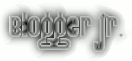













0 komentar:
Posting Komentar